Alright lovely friends!
I get asked often how I learned how to coupon and where I can find them. So,
that’s what this is all about.
If you know me, which
most of you do, I can talk about coupons anytime, anywhere, for hours.
Literally. Couponing keeps me sane and gives me some sort of control over my
crazy, hectic life. Unfortunately, you can never have complete control, i.e.,
inexperienced cashiers, computer glitches, poor planning. All of these things
have happened to me and will probably happen to you as you get started. Don’t
let it deter you! Couponing and matching them up with weekly store circulars
(ads) saves so much money, and if you’re like me, gives you a huge adrenaline
rush!
Another perk is that I
know some lovely tips and tricks for both Arizona (particularly the Valley
areas) and Northern California now. It is always best to check your store’s
coupon policy because policies and deals vary by location and it’s better to be
safe than sorry. Plus, it will save you a lot of time at home and a lot of
frustration at the checkout.
So, for all of my
Arizona friends looking into couponing, here you go! You can find coupons in a
lot of local newspapers, such as the Arizona Republic (it does cost money, but
it is so very worth it), La Voz (which is in Spanish and free, but can usually be
found next to Pro’s Ranch Market or Food City), The East Valley Tribune (free),
or The Wall Street Journal (free subscription). You might find more in the free paper containers by local
stores, but it depends on the area you’re in.
For printable coupons,
there are tons of online resources! Some of my favorites include Coupons,
Smartsource, and Redplum. In Northern California, coupons are taken at
face value, so you save whatever is on the coupon. However, living in Arizona,
you have a HUGE advantage because not only do Safeway AND Fry’s raise any
coupon under $1 to $1, but you have an amazing website that lays everything out
for you. I HIGHLY recommend following The Cents'Able Shoppin. She lives in the
East Valley and makes a list based on weekly sales and matches up the sales
with any corresponding coupons to give you the best savings. It’s that easy!
She also posts any good deals for just about everything.
For all of you
smartphone users, there are tons of amazing apps to help you save money, as
well. I, personally, use Ibotta, Favado, Safeway’s Just for u, Target’s
Cartwheel app, and ReceiptPal. Before I switched to an Iphone, I used an app
called Endorse, but I’m not sure if it is still available. Endorse, ReceiptPal,
and Ibotta serve relatively the same purposes. Endorse and Ibotta will give you
back money (to a PayPal account) for buying certain products. All you do is
scan the receipt and scan the product and then you get credited the amount
offered. ReceiptPal allows you to redeem things just for uploading any receipts
you may have. Favado is like The Cents’able Shoppin in the fact that it matches
store deals with coupons, conveniently on your phone. Safeway’s Just for u app
allows you to clip store coupons directly to your loyalty card and then it gives
you personalized prices on things you buy regularly. Target’s Cartwheel app
gives you percentages off certain items. All you have to do is clip it and then
open the app at checkout to allow the cashier to scan the barcode. There are
tons more out there and most of them are free, so it is definitely worth it.
I know it is a lot to
take in, but it is so worth it. Due to moving and trying to figure out the
Northern California couponing scene, my savings was not as much as it was last
year (over $4,000), but I have still saved over $2,200 and counting. In order
to stay organized, I have a couponing binder, with card sleeves, and a little
clutch organizing system. I have included pictures, so you can see what I mean.
Thankfully, there are
tons of resources, literally at your fingertips, but if you have any questions,
feel free to ask!! I would be happy to help you on your road to saving more!!
Hopefully, this help! If you’re already a savvy shopper, what are some ways you
cut costs? Any tips and tricks you’d like to add?

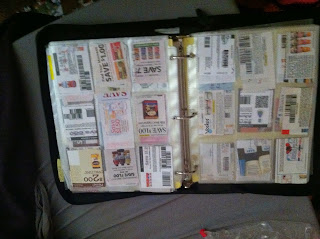


No comments:
Post a Comment